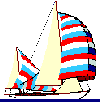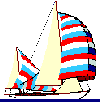Screen Savers
These screen savers were produced using Graphic Workshop Pro software, on a background modified from a photo by our good friend Tim Wright [E-mail tim@photoaction.com] who has an extensive Web Site at www.photoaction.com
Click on either of the images to download a "self-extracting" file. The "black and white" will install "d-stormy.scr" and the "colour" will install "stormy.scr" to your c:\windows folder (it must be in your windows directory). Our full download page can also be found here.
Then, right click on any free spot on your desktop, and click on "Properties". Click on the "ScreenSaver" tab and scroll down until you find "stormy" or "d-stormy". Then goto "Settings" and test the various possibilities. We like Quadrants and 20 seconds, but Sandstorm is cool....
Note: Use the "Test" in the GWS Pro screen, not the "Preview" on the "Properties" tab