

|
|
E-mail problems - more.... Including security aspects
E-mail etiquette - and "netiquette" for non-profits, NGOs and SMBs
E-mail etiquette for lists
E-mail and IT abbreviations
Filtering incoming E-mail - typical "list" usage
AOL E-mail problemsAnd yes... these are all real questions...
Q. My new computer came with Windows 98 (or, I upgraded, or someone gave me Outlook Express, or the Systems Administrator in my Office has installed Internet Explorer 4, or etc.) Why are people complaining about my E-mail?
A. Your mail does not use "plain" text and is probably difficult to read, or under some circumstances, totally unreadable.Q. What is "stylized" or "formatted" text in E-mail?
A. Microsoft's "Outlook Express" (as with some other newer E-mail clients) has many bells and whistles that allow you to produce gold plated output. The problem is that many people might have problems reading your missive, experience discomfort attempting to read it and your mail will normally not "copy" very well.
It might look like this or like this or even like this
Q. Why does this happen?
A. A type of programming language, HTML, is used - but the "HTML" referred to here is not real HyperText Markup Language (latest version, for the technically minded) but a very abbreviated and somewhat bastardized version invented by Microsoft for "Outlook Express". This is compounded by the facts that
a) Outlook Express is free,b) it is installed automatically under Win95 (version 950c) and all versions of Win98c) under Win98 it is difficult to uninstall *without* affecting other parts of the system andd) it "defaults" to stylized text.Q. What can I do so that all my correspondents can easily read E-mail that I write to them?
A. SOLUTION for "Outlook Express": (more a workaround, but let's not blatantly advertise Eudora)
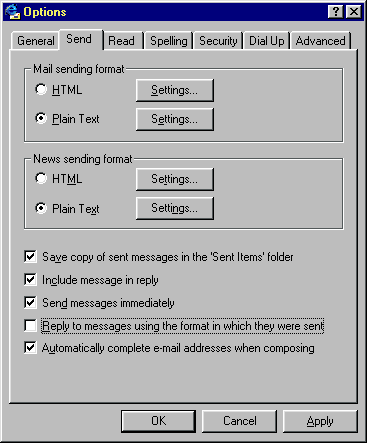
- - Go to the "Tools" menu and select "Options", then "Send"; UNcheck BOTH buttons marked "HTML" by checking "PLAIN TEXT" (news will probably already be unchecked). Also ensure that "Reply to messages using the same format with which they were sent" is unchecked.
- - Click "APPLY", then click "OK"
You may refine the font settings by:
- - Go to the "Tools" Menu and select "Stationary", then "Mail", then "Font Settings"; you will probably find Arial, regular, 9 points selected (Eudora uses Courier New, regular, 9 points). If neither of these is already selected, scroll up and down until you find one.
- If you have modified the font settings click "OK", "Apply", "OK" - else just "cancel" out of the screen.
and Bingo! you will have readable (by everyone) E-mail.
Q. Are there any side effects and can I come back to stylized text for special occasions?
A. Everything above is perfectly reversible, but... Do NOT repeat NOT delete the Outlook Express Folder/Directory, unless a severe dose of unpredictable side effects is your idea of fun. (Note that M$ does NOT give you the possibility of removing Outlook Express - or IE4 for that matter - in Settings / Control Panel / Add/Remove Programs, hence a small part of the Dept of Justice fracas!)
Q. Funnily enough, when I hit the reply button, the format hopped into HTML. Was that because the message I was replying to contained some HTML?
A. Yes - If you reply to an HTML, it will repeat the same type of formatting, but in Outlook Express the same "Tools", "Options", "Send" menu has a "reply to messages in the same format..." (it's the second from the bottom), and if you uncheck that, you'll get rid of another annoying feature.
Q. I have installed Outlook Express, but I would be certainly grateful to know how to load Eudora?
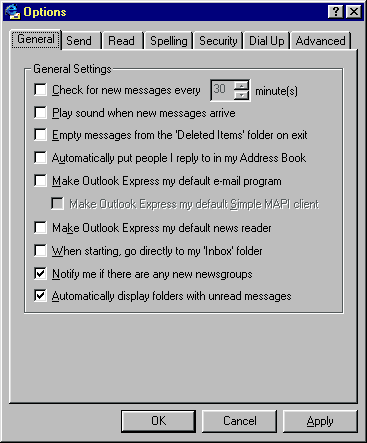
A. You can install Eudora and/or many other E-mail clients (software programs) *alongside* Outlook Express in Win95 (950b, version 2.1, onwards) and Win98 AND make it your "Default" E-mail program. Start by turnig "off" the default option "Make Outlook Express my default e-mail program" in the same "Tools", "Options", "General" menu
Then just install Eudora... (or reinstall it...) and when it asks you if you want it as "default" say "yes" (If you're not sure, don't check the box asking if you never want to see the message again - like that, for a few days you'll be bugged with the same question every time you check your mail, but you will be able to go back to where you were before. Then when you're happy, turn the message off....
Q. I have Win95 and I loaded MS Explorer 4.0 this last weekend and I have had nothing but trouble. Friends already told me not to try to deinstall, as they did and had big grief since. But now my computer freezes if I go on the web -- not the modem, the *computer* -- so anything to stop that little bug would be wonderful?
A. I don't want to be pessimistic, but you'll probably end up reformatting your hard disk and reinstalling everything, without IE4. But under no circumstances try to uninstall IE4 or Outlook Express - just don't use them. It takes experienced professionals about 30 minutes to do that and there's a 50/50 chance that we mess up.....
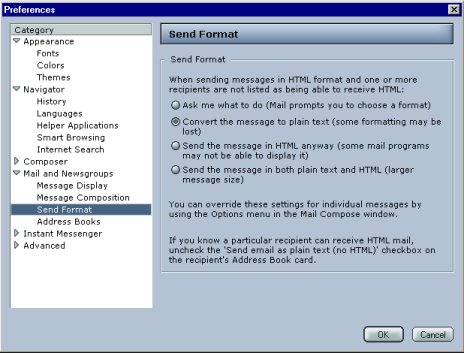

Q. I have Netscape 6.0 and want to turn off HTML. How do I do this?
A. Use the Edit dropdown menu to go to "Preferences", "Mail and Newsgroups" - then under "Send Format, pick the second option which is: "Convert this message to plain text....". We have been told that this works on many versions of AOL 6.0, but maybe not all. AOL Users are encouraged to let us know of any difficulties.
There is a very good AOL mail FAQ (Frequently Asked Questions) and how to use Netscape 6 with AOL
Q. I have been asked not to send annoying little things called ".VCF" attachments. How do I do this?
A. vCard is touted as being "vCard is the electronic business card". The Internet Mail Consortium (who appear to be the primary perpetrators of this thing) has an overview of them, and if you use Outlook there is an article at Microsoft on how to remove it...
|
| E-mail | More problems | Etiquette | E-mail and IT abbreviations | Filtering E-mail | AOL problems | | History of Stormy Weather | Home | Marine Page | Owl in the Sun | Software | Contact us | |
||
| 9 January, 2000 | Copyright © 1998 Stormy Weather SoftWare Ltd |
|